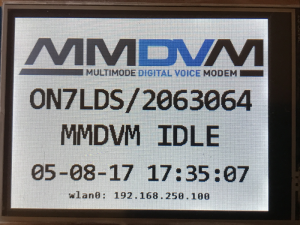Bron: PE2KMV
The Brandmeister network has some functions to request information via SMS messages. To access these functions specific keywords are to be sent to DMR ID 262993. Then the system responds as well via SMS on these requests. Below you’ll find an overview of these commands with some explanation. The commands are not case sensitive.
Command Explanation
help Shows an overview of the available functions
echo Sends immediately a response to test the SMS function
wx Weather at the repeater site
wx help Overview of all available weather commands
wx Town Weather in the city ‘Town’
wx zip Town Weather in the area ‘zip’ in the city ‘Town’
wx zip, cc Weather in the area ‘zip’ in country ‘cc’
wx Town, cc Weather in the city ‘Town’ in country ‘cc’
wx zip Town, cc Weather in area ‘zip’ in city ‘Town’ in country ‘cc’
wx gps Weather at the actual position of the DMR user according to the radio’s GPS
metar xxxx METAR message at the airport identified by ICAO code ‘xxxx’
gps help Overview of all GPS commands
gps Shows actual GPS position including the name of the location (street, city) of the DMR radio. Also direction and distance in relation to the actual repeater are provided
gps set Stores the actual position as ‘Home’ location
gps home Shows distance and direction of the actual position in relation to the previously stored ‘Home’ position
gps callsign Shows distance and direction in relation to DMR user identified by ‘callsign’
Furthermore it’s possible to route DMR messages into the DAPNet pager network. More information regarding DAPNet can be found at the website of Dutch Amateur Pagernetwork and RWTH Aachen (Aachen University). Messages for DAPNet are to be sent to DMR ID 262994.
A pager message for DAPNet is to be sent in the format [callsign] [message], for instance PX0XXX This is a message from DMR to DAPNet . This sends a messagetext ‘This is a message from DMR to DAPNet’ to user PX0XXX . Prerequisite is that ‘PX0XXX’ is a registered DAPNet user.