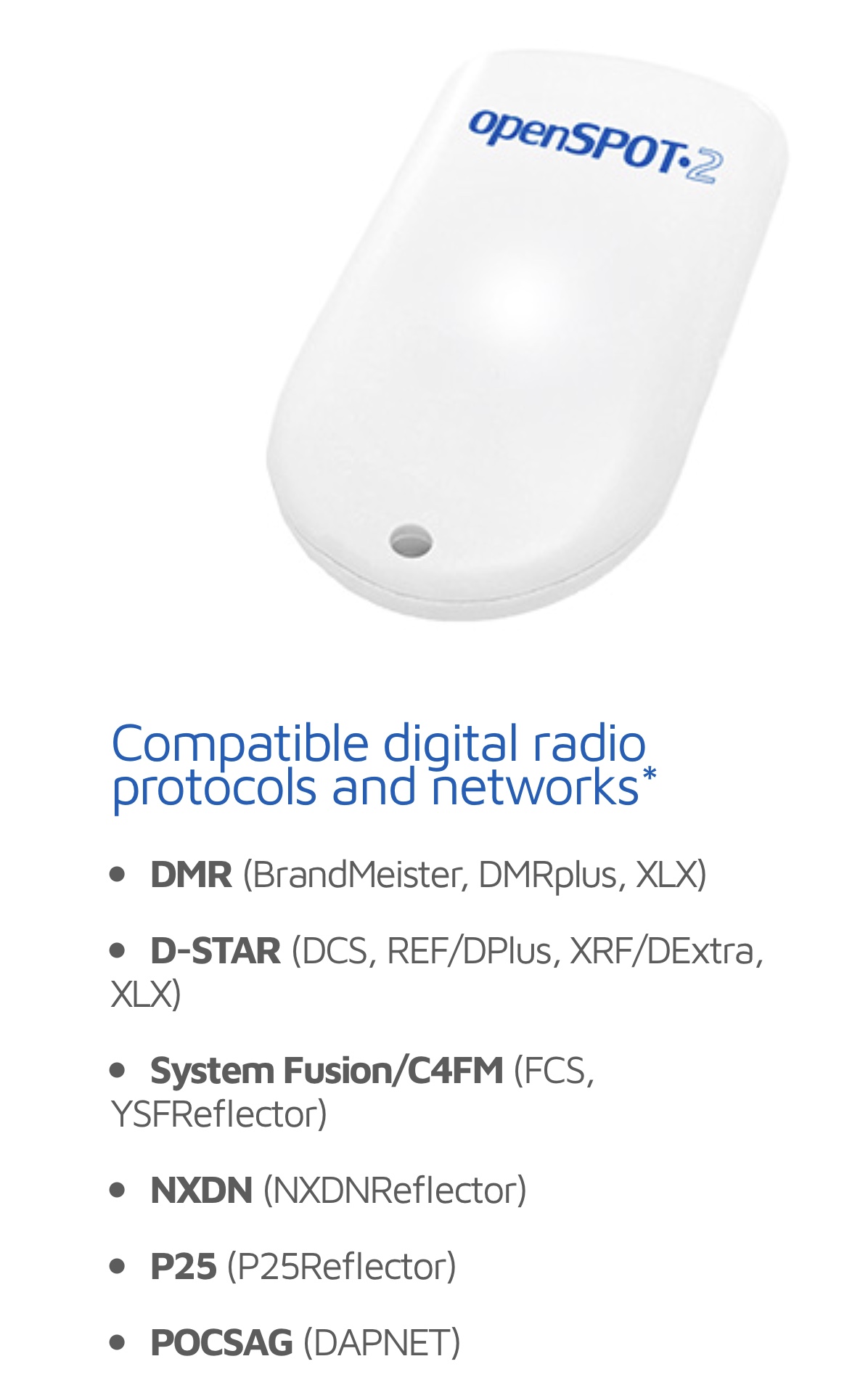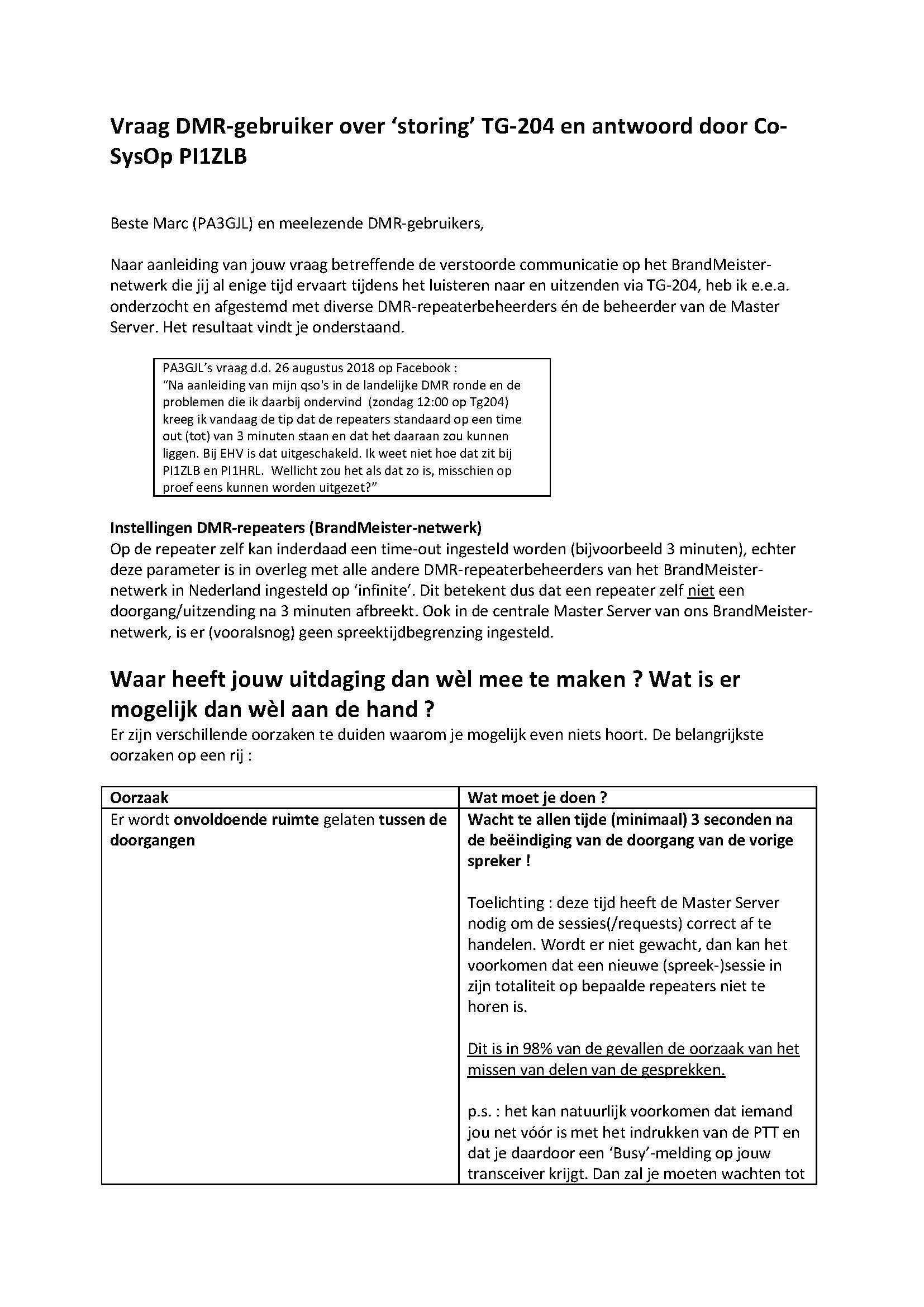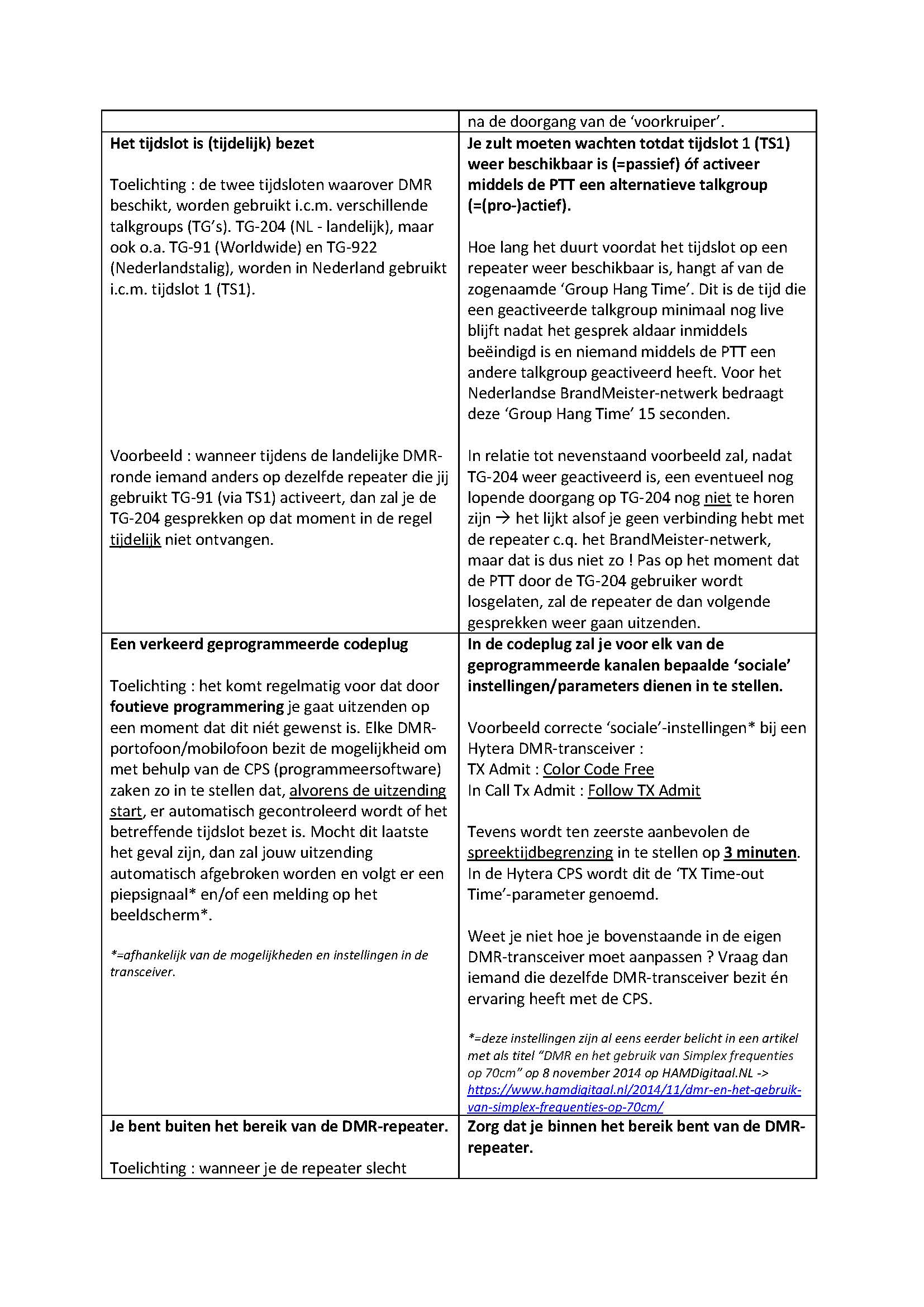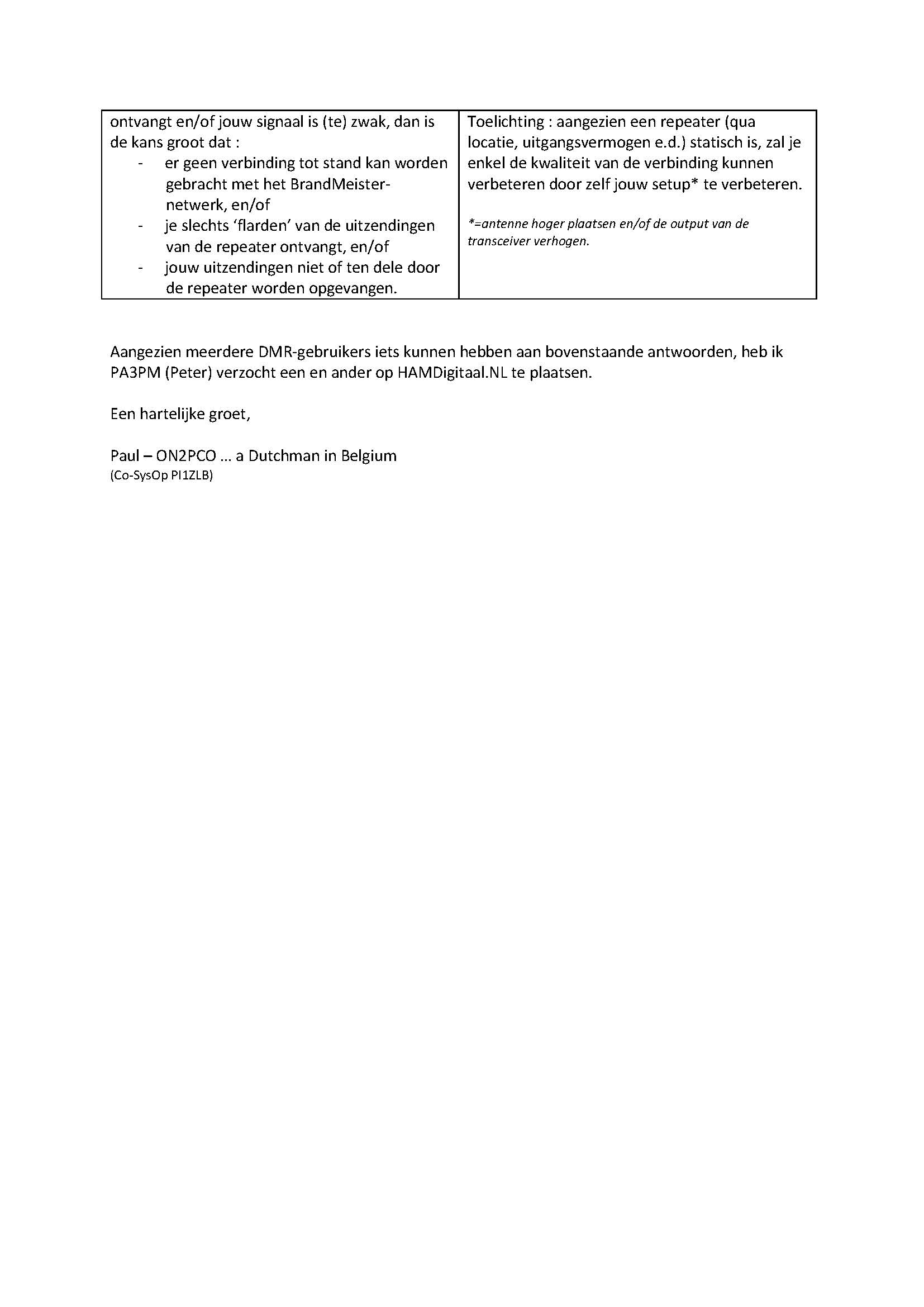Operating HD1 GPS function need use outdoor and under two radios can communicate each other. Please see detail article below about how to operate HD1 GPS function
Download and install HD1 USB driver and software
1.Download HD1 USB driver and software by this link below
http://www.retevis.com/hd1-resources/
2.You need 2pcs HD1 GPS radio: radio A and radio B
Programme 2pcs HD1 GPS radio
1.Under digital mode, programme same frequency, slot, color code on two HD1 GPS radio

2.Programme a common contact
A.Set radio A: radio ID 1234
B.Set radio B: radio ID 1235
Contact name: Ailunce (or All other name, such as contact1, contact 2… Name is not that important)
Call Type: Private call
Radio A: Call ID: ‘1235’( which is radio ID for radio B that you want to communicate with)
Radio B: Call ID: ‘1234’( which is radio ID for radio A that you want to communicate with)
Radio A:

Radio B:

C.Choose common contact ‘Ailunce’ on Radio A anf Radio B
Set HD1 GPS function
A.Turn on GPS, send GPS info, receive GPS info

When your radio A and your coommunication radio B are all with GPS signal. When you press PPT, after release PPT, your callsign, DMR ID, Position will arise on the LCD your partners’ radio
B. Set GPS Timing report and GPS timing report tx contacts
 When you set a Timing Report Time and set a Report TX Contacts, the corresponding contacts, will receive your position on the LCD display in continuously in fixed “gap” time
When you set a Timing Report Time and set a Report TX Contacts, the corresponding contacts, will receive your position on the LCD display in continuously in fixed “gap” time