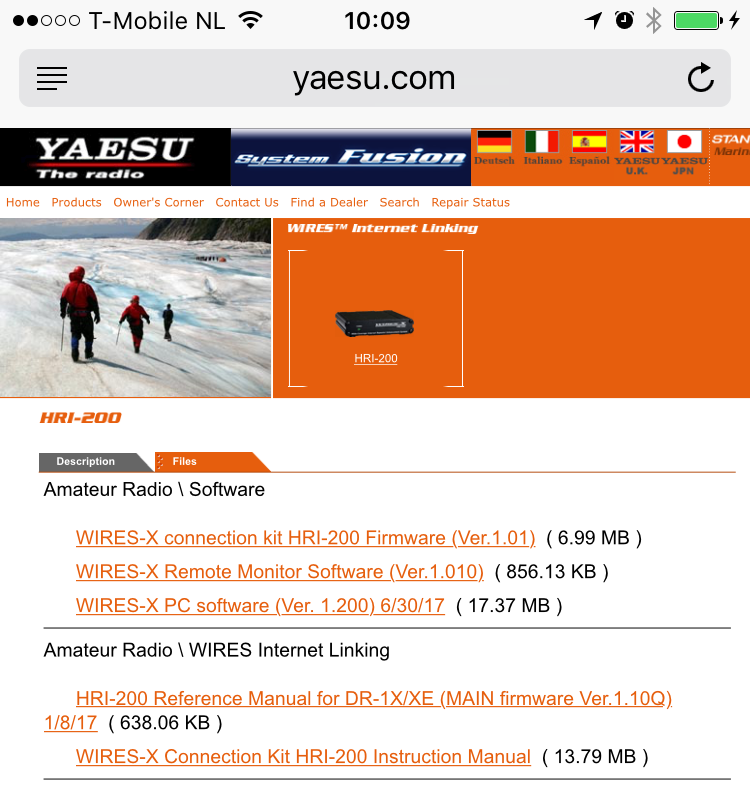Er is nieuwe CPS software en firmware beschikbaar voor de AR-685 van Hytera.
Category Archives: Digital Voice
Meer informatie over de DR-2X
The DR-2x is designed to operate at 50 watts, 20 watts, or 5 watts based upon the settings programmed into the repeater by the operator. Some fail safes have been put into the repeater for protection and more documentation will be coming on that in the near future. I suggest waiting for the documentation due to the fact that each repeater installation can be or is so different. These can be things such as controllers, no controllers, linking, AMS versus Digital only mode, etc.
The next part in regards to IMRS linking utilizes the DG-ID feature that is currently available in the FT-70D. It will be extended out to all the other Fusion radios in the near future through a firmware update. The IMRS feature (a $200 upgrade per DR-2x) allows for linking of the repeater, in digital mode, without a computer or additional equipment at the site except for the internet. The way it will work is highlighted in the VHF UHF product brochure found on our website. Basically, you will assign DG-ID’s for the repeaters to link together and by selecting the DG-ID it will automatically link the repeaters together.
As an example if you want to link repeater A and B together you would assigned them DG-ID 10. So if you talk into repeater A with no DG-ID or something other than DG-ID 10 you will only go over repeater A. If you want to go over both use DG-ID 10 and the conversation will be automatically directed. We will have more information about it in the future but know that this is going to be a new way to link if someone does not want to use Wires-X for linking (be it direct or remote base).
As stated in other emails and posts the DR-2x will be capable of Dual Receive but it can only have one transmitter active at a time. Many different configurations can be used with this dual receive – dual transmit setup but simultaneous transmit is NOT possible.
Finally, to clear up rumors Wires-X is NOT being discontinued and Yaesu intends to keep the product active. An example to this is the release of the version 1.2 Wires-X software that is needed to work with the FT-70D. I have been told by many people about how they use Wires-X not just for repeater linking but for setting remotes bases so people can have Fusion access. It is strongly recommended that everyone upgrades to version 1.2 to avoid issues with the old software and newer radios/firmware.
XiOne SDR
Nieuwe Wires-X software
 Bij een eerste test op PI1AMS leek de software niet goed te werken! Inmiddels werkt de software goed. Wel moet na de installatie de node of repeater weer op digitaal gezet worden want deze raakt ingesteld op analoog. Toch zijn er nog wel problemen met de software. Hieronder een aantal mogelijke oplossingen van Yaesu:
Bij een eerste test op PI1AMS leek de software niet goed te werken! Inmiddels werkt de software goed. Wel moet na de installatie de node of repeater weer op digitaal gezet worden want deze raakt ingesteld op analoog. Toch zijn er nog wel problemen met de software. Hieronder een aantal mogelijke oplossingen van Yaesu:
While the vast majority of customers are experiencing a smooth, clean install of v1.2 – a smaller number are not. Those that contact our support department have been getting a checklist, to help narrow down common variables with their computer systems.
In the interest of helping everyone avoid these – here is that list – for you to review in advance of performing your updates/installations. In the spirit of positive Elmering, feel free to distribute this to others and other groups.
Does the WIRES-X software see the HRI-200 serial number?
Have you configured your computer with a static IP address with your router?
Have you tried disabling firewalls on your computer and/or router?
Have you tried disabling your virus scanner?
Have you shut off any other programs accessing the Internet?
Did you open all of the ports on the router as shown in the manual?
Have you tried disconnecting other USB devices from the computer?
Are you physically connected to the router or wireless?
Is the WIRES-X software version 1.12 or newer?
De software vind je hier!
TYT MD-2017 Power On Password omzeilen
Bron: radio.hire.co.uk
If you’re one of the lucky few to get their hands on the new TYT MD-2017 then you may have possibly come across one of the few technical issues that are facing some of the early users.
The TYT MD-2017 has only just hit the radio market with users in the United States being amongst the first to get the new dual band digital (DMR) two way radio.
We, as UK dealers of TYT radios were able to get our hands on a demo unit of the radio a few weeks ago and noticed a few snags with the handset. These issues have now been fixed with the release of the latest firmware (June 2017).
TYT MD-2017 Password Issue
One persistent issue that has faced users of the TYT MD-2017 however is that the firmware update appears to lock users out of the radio and subsequently after the firmware update is performed, users are asked for a password when powering on the radio.
People have tried to read the radio in the TYT programming software in an attempt to see what password has been set on the radio or equally they’ve tried reading the radio in the software to remove the power on password. There is another issue when you try to do this – the programming software asks for a further password to allow you to read the data from the radio. This is the programming password. This is another fault of the firmware upgrade with nobody knowing what password has been set. The same process applies if you try to write to the radio with a blank set of settings.
With the radio requiring both a programming password to read or write to the handset plus a power on password when you turn the radio on. The radio is technically useless and bricked.
How to bypass the TYT MD-2017 Power On Password
If your MD-2017 is now bricked and you’re wondering how to fix your bricked radio and bypass the power on password or the programming password, then you need to get the TYT MD-2017 programming software below.
PLEASE NOTE:-
We are not responsible for any further damage you cause to your radio from this point onwards but if you follow the guide your radio should become resuable and therefore able to be reprogrammed.
Resetting your TYT MD-2017 Radio
Please ensure you have backups of codeplugs before programming.
- Uninstall existing CPS MD-2017 Software (if installed)
- Download the NoPassword version of the CPS MD-2017 software (below)
- Unzip the folder to a temporary area such as your PC desktop
- Connect your radio to the PC via the programming cable
- Turn on your MD-2017 (It should start up asking for a password)
- Open the folder you extracted
- Run the CPS-DMR.exe software as Administrator
- If the Software is in Chinese – Click the 4th option in the menu bar and select English
- Click “Read” on the sub menu bar to read your TYT MD-2017
After a few minutes the software will read the data on your MD-2017 and the loading bar will dissapear showing you the information from your radio.
The radio is now ready to reprogram.
Please note. In the general settings option in the CPS software, please uncheck the tick box for programming password and power on password. Your radio will be corrupt with the data that’s been put into the CPS software so please go through and check all options and submenus.
Download CPS Software:
CPS TYT MD-2017 V1.16 NoPassword Software.
We have been asked if this no password version of the software is suitable to reprogram the radio but at the time of this news article, we’ve not yet tried so please let us know if you’ve been successful or not.