Dit maak je niet vaak mee maar Retevis bespreekt openlijk op haar website de MD380 tools. Zoals jullie weten zijn de MD380tools ontstaan vanuit reverse engineering van de firmware van de TYTERA MD380. Het is uitzonderlijk dat een fabrikant of leverancier zich uitspreekt over door radioamateurs gemaakte firmware. Met dank aan PA3CQJ voor deze vondst.

RT3 is a VHF(136-174Mhz)/UHF(400-480Mhz) DMR radio. Fashion design, good quality and low price, all make RT3 is a good choice for hams to use the Digital radio. With 1000 channels and 16 color Codes and 259 CTCSS/DCS Codes, totaling 272,000 combinations, it is easy to find an available channel.
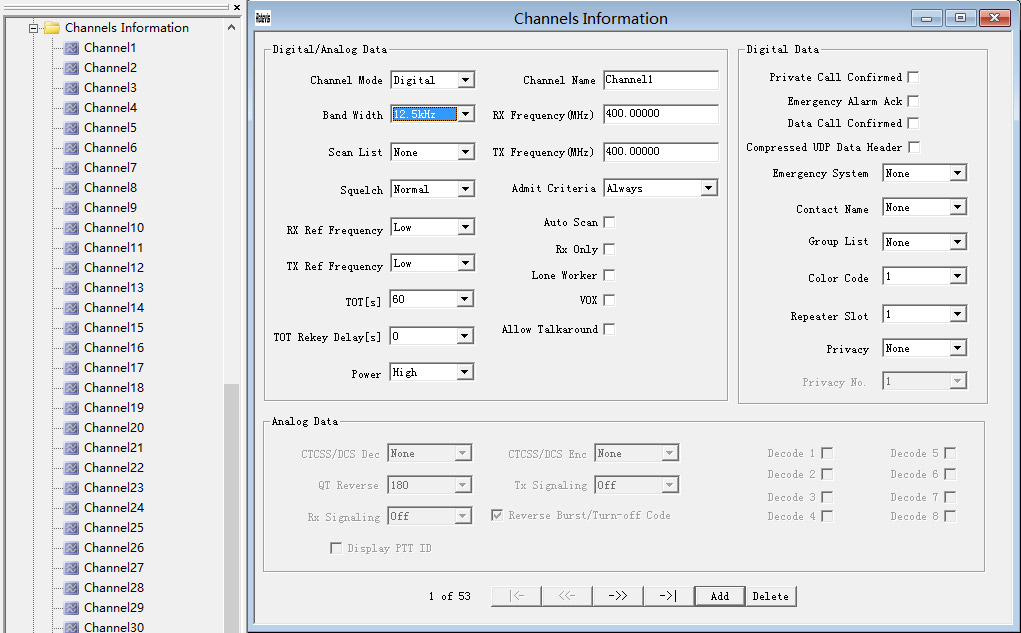
High/low power (5w/4w),
Remote kill/stun/activate,
Voice prompt,
Power-on protection,
Text messages in digital mode,
Encryption function,Built-in CTCSS/DCS,
Priority scan,
Complying with digital protocol ETSI TS 102 361-1,-2,-3,
DTMF decoding and encoding,
Private call, group call,all call in digital mode,
Operate in both Digital & Analogue mode,etc.
All those functions make RT3 is suitable for hams. Updated software available for new features, When there is new software we will update it on our website, you can download here. When there is new firmware we also can provide the newest firmware.
About the MD380 TOOLS Firmware:
There are some very professional hams are satisfied with the existing function. They do some revise for RT3’s firmware and do another firmware MD380 Tools. If you are interest, you also can try it with RT3. It will give you another DMR radio experience. Here i will introduce some new function of MD380 Tools.
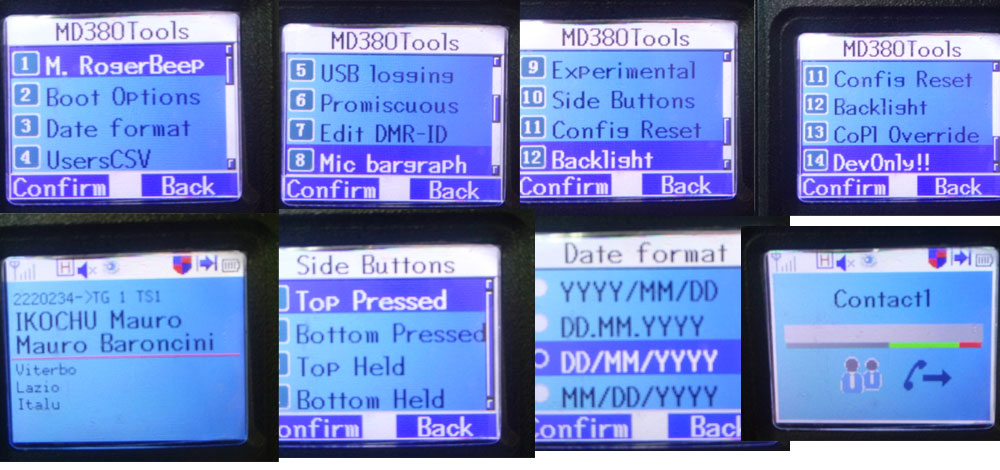
1.It can make your radio storage more contacts information (you can imput the contacts list by .csv file directly. very convenient), and when some one calling ,you can see more on your radio lcd.
2. Change Date Format to: Alt. Status.
It’s all the way down at the end of the scrolling list of date formats. This turns off the Date and Time display and shows you Last Heard information instead. Trust me, you will like this. You will notice the date and time display will be gone, to be replaced by: “lh” followed by the call sign, and an arrow pointing to the Talkgroup number they were using.
3.Mic Bargraph: Enabled
This enables a cute flashing VU Meter when you are transmitting. Use it to see how hot your voice level is and adjust your mouth-to-radio distance or voice to make it consistent. Digital radio voices that are too hot sound awful, so use this feature as a reference for good operating practice.
4.Edit DMR ID:
You can now change the radio’s DMR ID without using the CPS software. Handy if you need to switch identities in the field.Some very interesting hidden features can be enabled under the Utilities | MD380Tools menu. Scroll down to DevOnly!! and enable it. I believe you need to have Promiscuous mode enabled as well. This enables hidden menu items that are accessed with the single digits of the numeric keypad.
Here are the most interesting items:
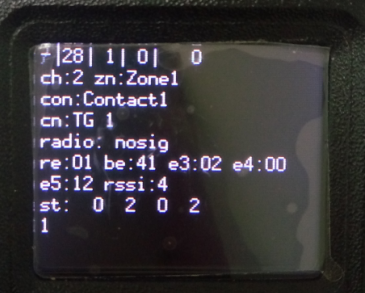 8: Display screen one of diagnostic information . This screen displays some interesting data including current channel, zone, and talk group number. There appears to be an RSSI value, with normalized values from 1 to 5. There is an open ticket with the MD380Tools group to change this to display RSSI in dBm in the future.
8: Display screen one of diagnostic information . This screen displays some interesting data including current channel, zone, and talk group number. There appears to be an RSSI value, with normalized values from 1 to 5. There is an open ticket with the MD380Tools group to change this to display RSSI in dBm in the future.
9: Display screen two of diagnostic information. This screen displays calibration values for current power level, the TX and RX frequencies, color code, time slice and talk group name.
4: (Netmon4) Display the last 10 stations heard. Includes a time stamp, and the talk group heard on. An asterisk * at the end of the line indicates heard on your current talkgroup, an exclamation mark (!) indicates that station was heard on different talkgroup from the one you are currently monitoring.
5: Clears the list displayed in option 4 above. In an upcoming firmware release, this button will have called Netmon5, and will have new functionality.
3: Temporarily changes the current talk group that the radio will transmit on to the talk group the last station heard was using. This is of particular interest to those using the promiscuous mode. If you are monitoring stations with promiscuous mode enabled, you may hear stations come through that are not using the talk group your radio is currently using on the selected memory channel. You can press “3” on the keypad, and go directly back to the station you last heard. This works very well if you are using a hotspot device or hear something on a repeater but don’t have that talk group in a memory channel.
#: Displays heard list similarly to option 4, however displays DMR ID and talkgroup, instead of callsign. Green: Brings up the normal Menu of items. Allows changes in any of the normal items, but the Back (Red) does not function to exit the Menu. Press any of the other hidden menu digit access buttons to exit from the menu, and back to the hidden screens.
7: Exits from the hidden diagnostic screens.
Though I have introduce so many functions of MD380 TOOLS, If the RT3 already satisfy your basic requests. I do not recommend you to upgrade. If you upgrade to MD380 Tools, you will can’t revert to factory settings or factory firmware. MD380 tools writed by hams and it is free, they are very professional for radio. So I do not recommend you to upgrade avoiding mistakes when upgrading.
About how to upgrade RT3 with MD380 TOOLS, this is the method writed by Mark (VE3PZR). this method is simple but the users list is not the newest.
http://www.foxhollow.ca/DMR/?menu=experimental
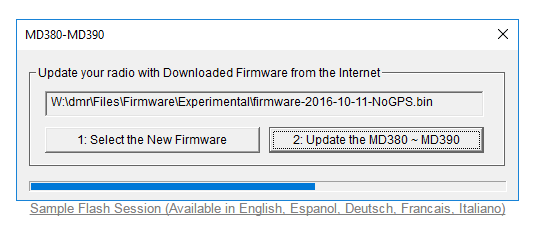
Another method is a little complex. But all the information is newest. If you want to upgrade RT3 with MD380 TOOLS on Windows system. You need to run it on a Linux Virtual Machine. It need to download three .exe files. there is an guidance wrote by Warren Merkel, KD4Z. If you want to learn more you can watch this link. http://www.radioamatoripeligni.it/i6ibe/rt3/firmware/kd4z/kd4z.htm
Retevis is a Radio company, we have all knids of radio, analog radios, digital radios, childredn radios, business radios, mobile radios,etc. You must can find a model suitable for you. Retevis company has another new sub-brand Ailunce, it is mainly for hams. the first model HD1 is a dual band DMR radio. it not only save the RT3’s functions but also directly increase some MD380 TOOLS’s functions. It is also a good choice for hams.
At last i want to say again, though I have introduce so many functions of MD380 TOOLS, If the RT3 already satisfy your basic requests. I do not recommend you to upgrade. 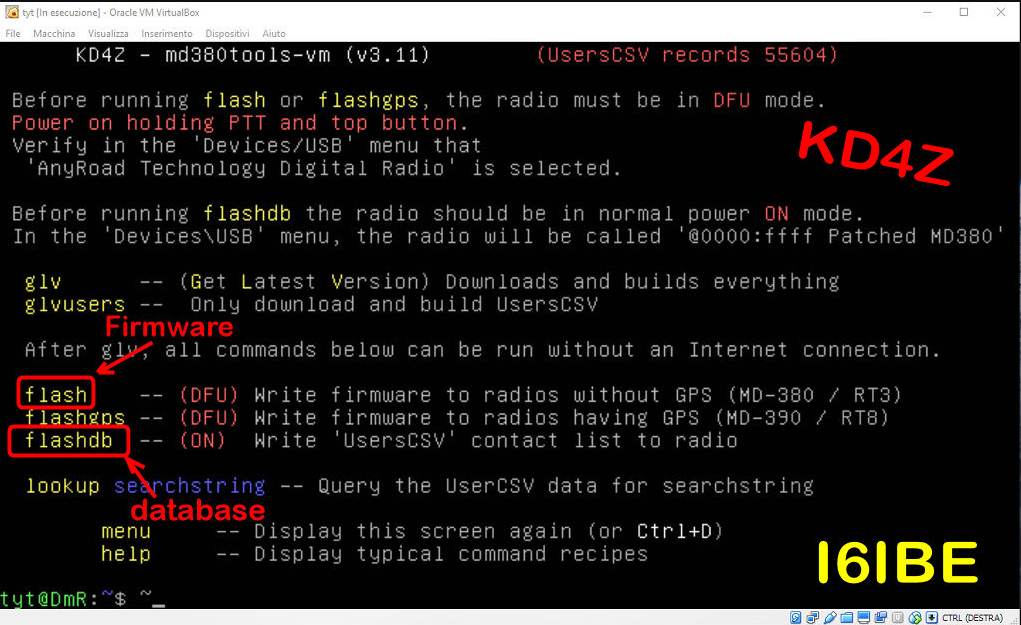 If you upgrade to MD380 Tools, you will can’t revert to factory settings or factory firmware. So think twice before you upgrade it.
If you upgrade to MD380 Tools, you will can’t revert to factory settings or factory firmware. So think twice before you upgrade it.

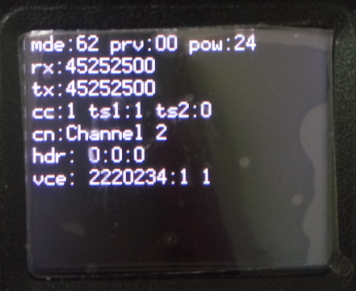



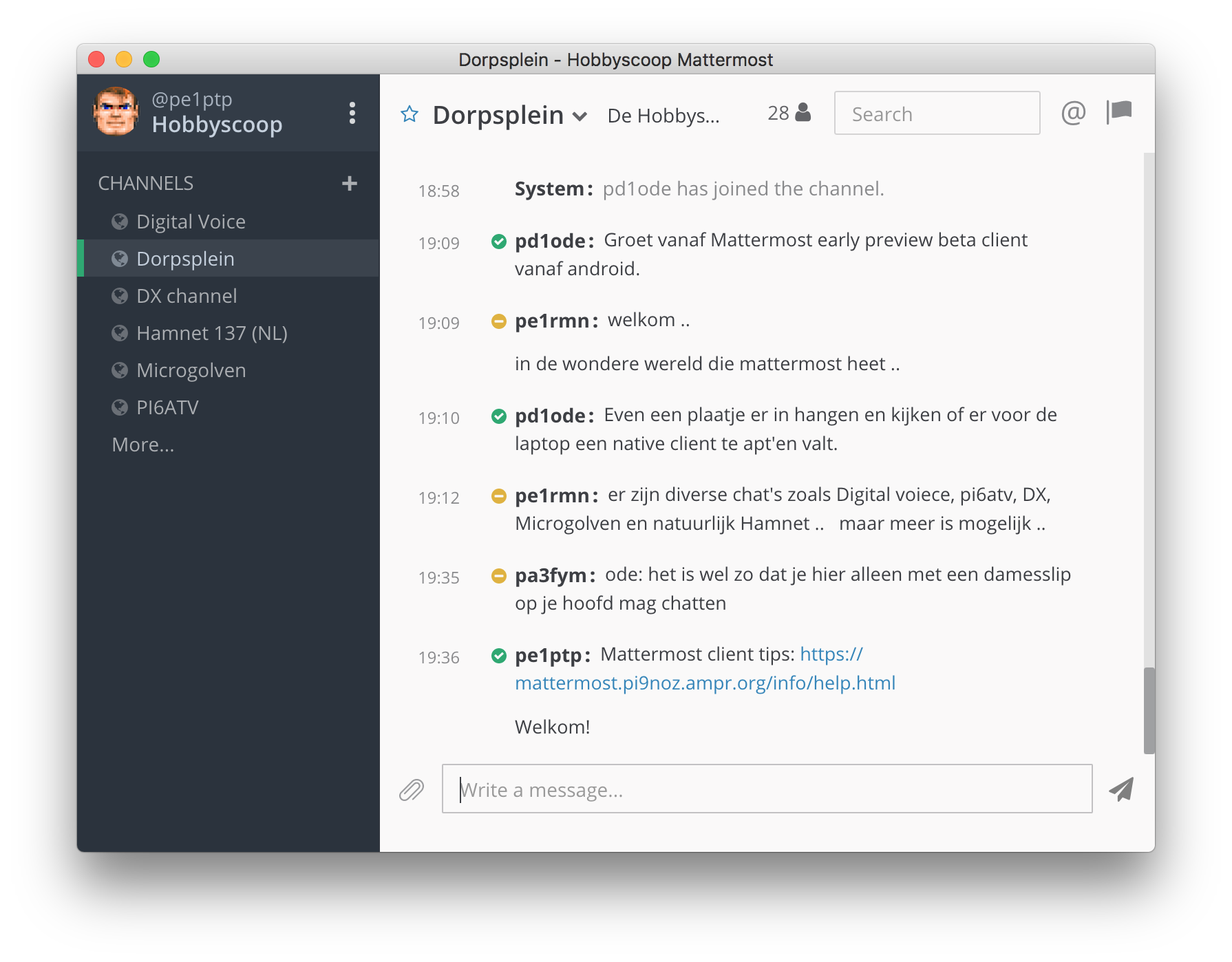
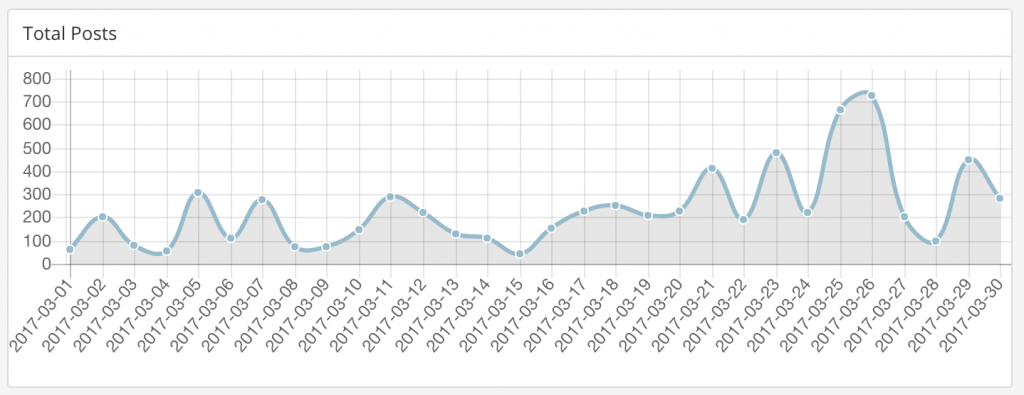 De afgelopen paar maanden is de Mattermost server door een groep van 20 amateurs gebruikt, onder andere voor de werkzaamheden aan
De afgelopen paar maanden is de Mattermost server door een groep van 20 amateurs gebruikt, onder andere voor de werkzaamheden aan