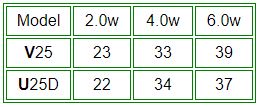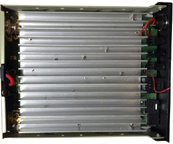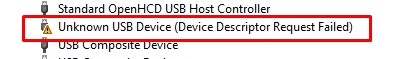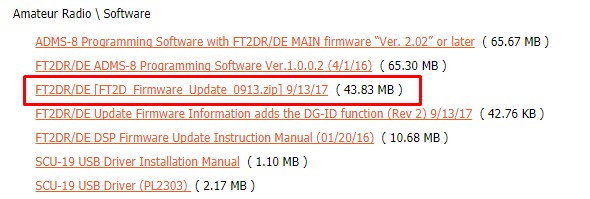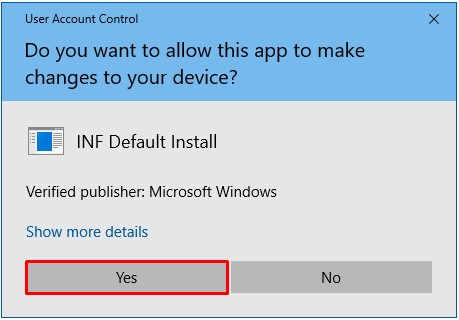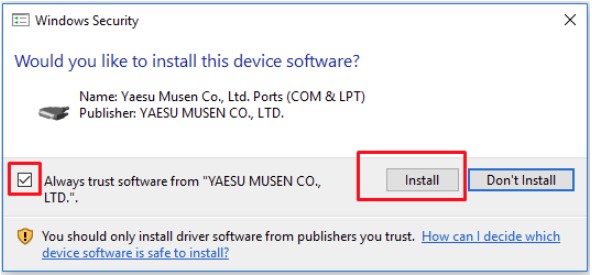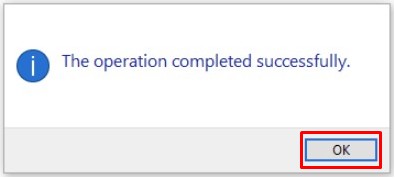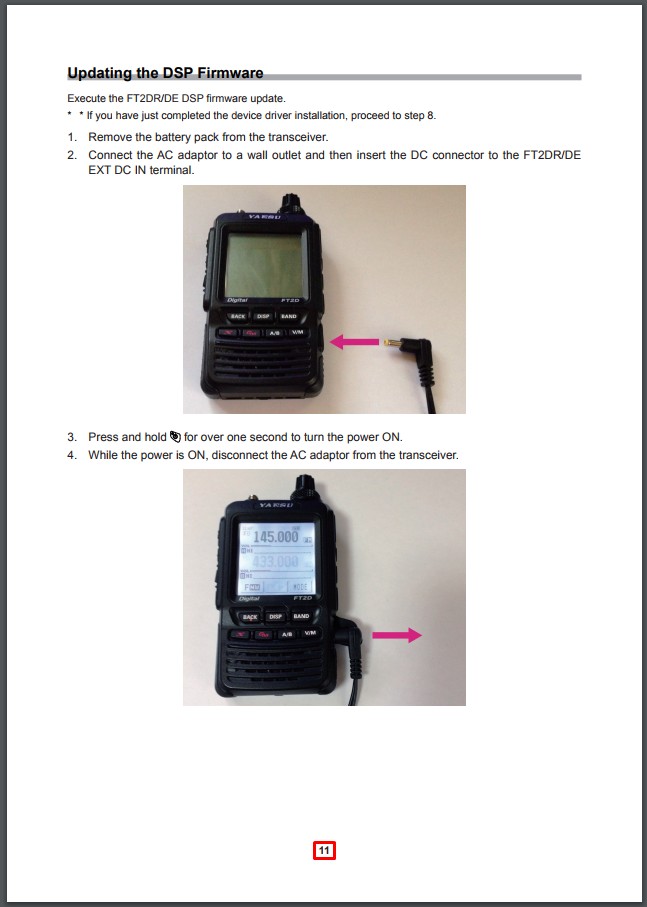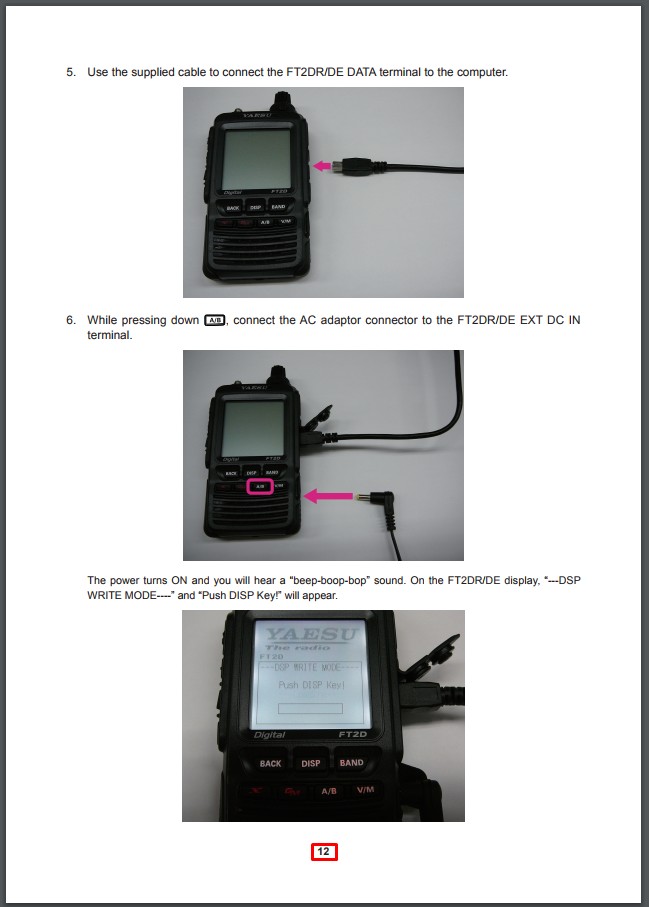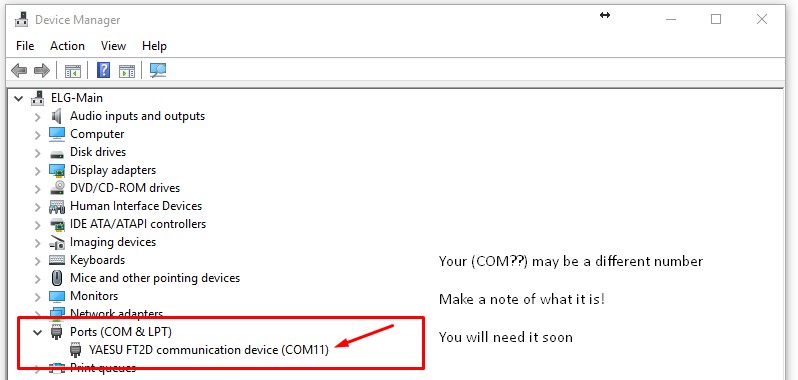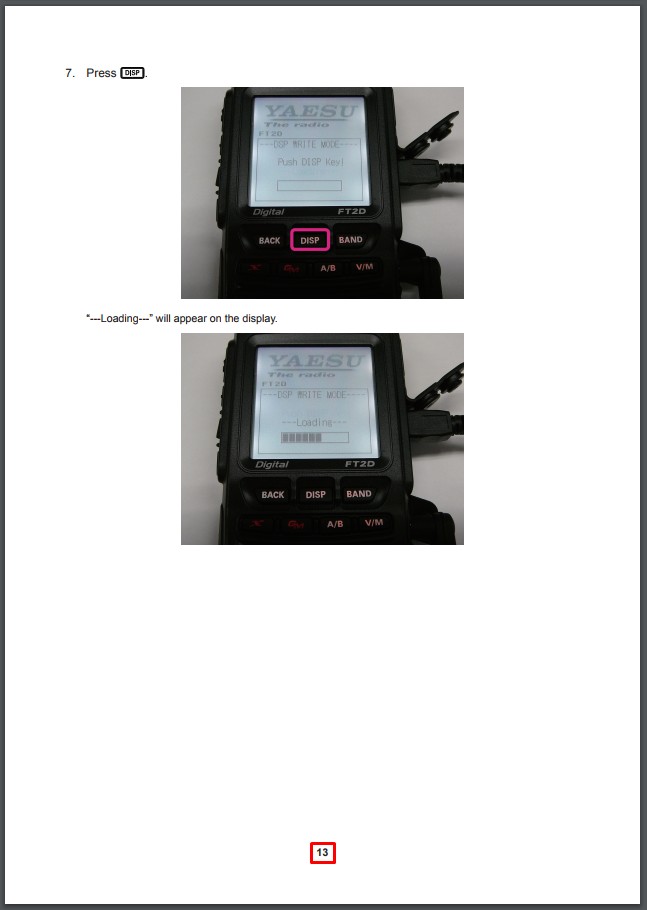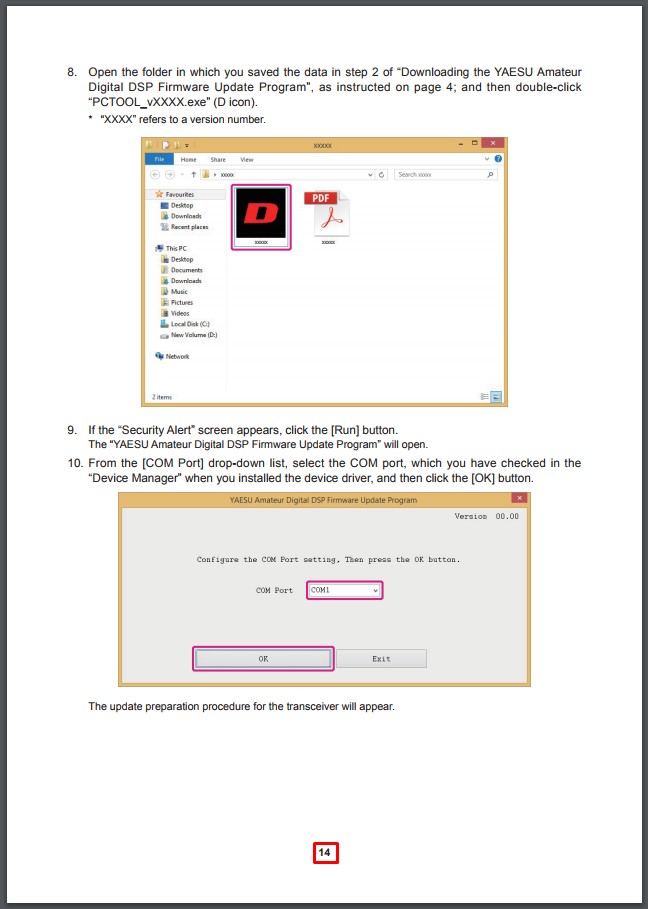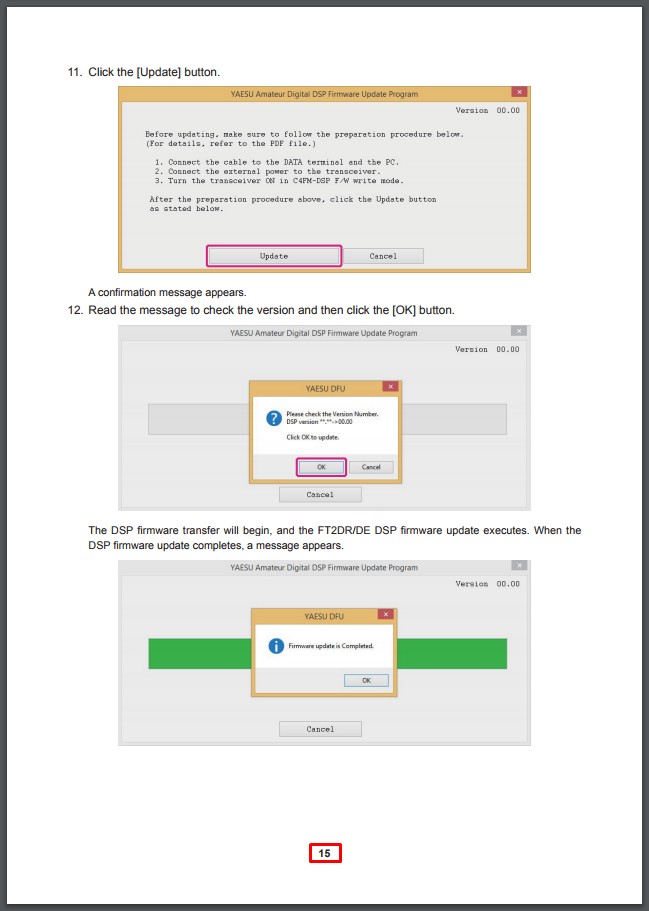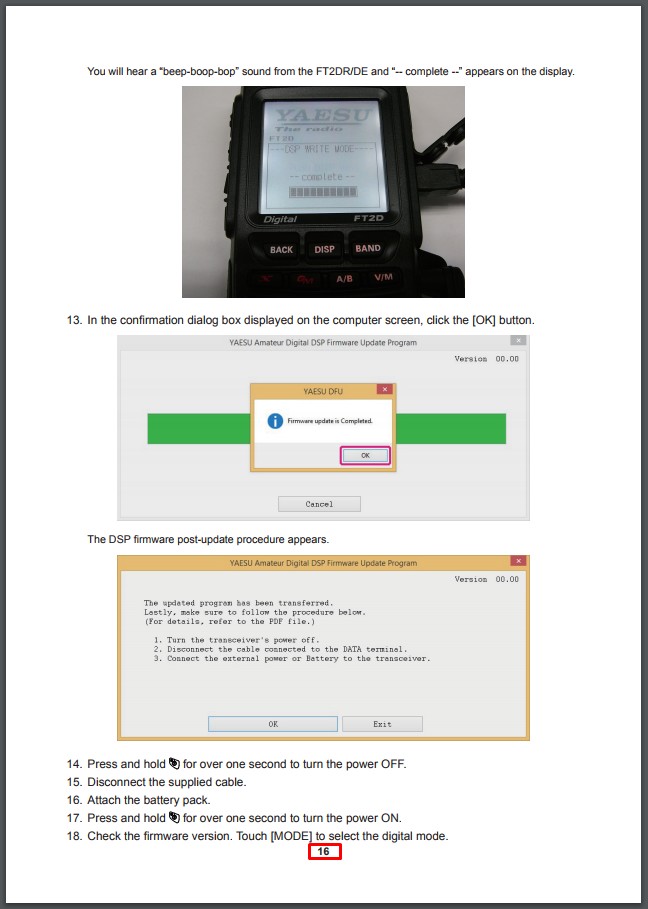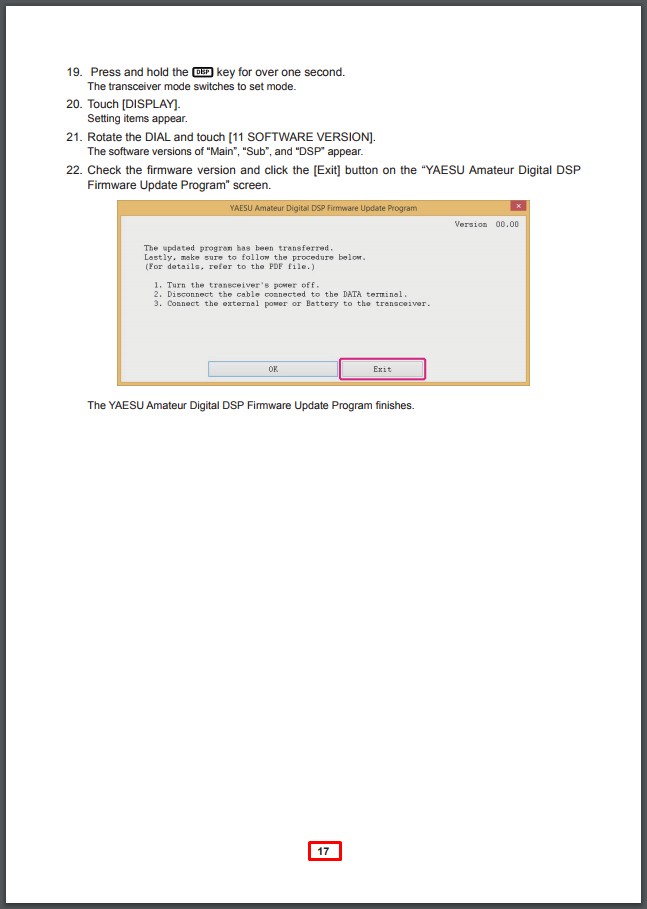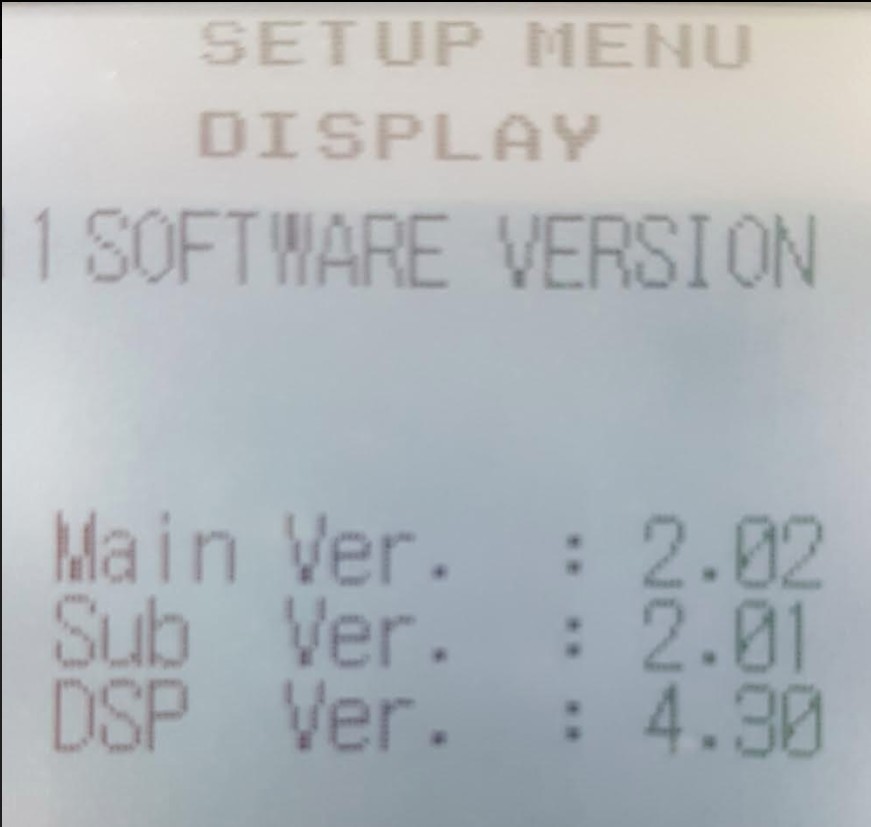Bron: VA3XFT
TYT MD-9600 VHF UHF DMR mobile radio ham
The TYT MD-9600 dual band VHF and UHF DMR mobile radio.
The TYT MD-9600 is a dual band (VHF and UHF) DMR mobile radio from TYT – a Chinese manufacturer of value priced DMR equipment. This unit packs many features, including, dual band VHF (136 – 174 MHz) and UHF (400 – 480 MHz) operation, loud audio, a large LCD display, front panel programmability, rugged construction, plus much more. This is a great radio for anyone living or travel to areas where both VHF and UHF DMR repeaters are in operation. At the time of this review, the selling price for a new TYT MD-9600 was $279 USD.
The Good
Dual Band Operation: Having the ability to operate simultaneously on both VHF (136 – 174 MHz) and UHF (400 – 480 MHz) DMR systems offers great flexibility;
Audio Volume and Quality: The audio from this radio is full and loud so that it will get heard, even in the noisiest environments;
Rugged Construction: This radio feels very solid and should withstand the harsh conditions in a vehicle where vibration and dust are ever-present, meeting the specifications of MIL-STD-810 C/D/E. Also, the microphone is IP54 compliant;
Mono LCD Display: Having a large bright blue LCD display on the radio allows for easy use when on the move;
Front Panel Programming: This radio is capable of being programmed via the keypad on microphone, allowing users to make changes without the need for the PC;
Antenna Connector: The antenna connector for this radio uses a standard SO-239 connection, allowing it to easily be connected to an external antenna;
Multiple DMR IDs: This radio supports multiple DMR radio IDs, allowing a great deal of flexibility for hams that need the ability to use multiple DMR IDs;
100,000 Contacts: With firmware version 4.05, users can store up to 100,000 DMR contacts in their radios;
3,000 Channels: Having the capacity to store 3,000 channels, users will have the capacity to store channels for use at home and while travelling;
Single Codeplug – Codeplugs created for the MD-9600 will also work with the TYT MD-2017 dual band DMR portable, allowing users to have one codeplug for both radios;
DTMF Keypad – The microphone supports A, B, C & D DTMF keys, which are commonly used for ham radio purposes;
Price: At $279 USD, this radio is a very attractive option for anyone looking for a dual band DMR mobile radio.
The Bad
Programming Software: The programming software is a bit complicated to use and lacks help information, so novices to DMR may find it challenging;
User Experience: The user experience within the radio’s menu could be improved to make it more user-friendly;
User Manual: The included user manual is poorly written, and does not clearly address how to accomplish functions related to using the radio and with configuring the radio via the programming software;
Bluetooth Capability: This radio is not Bluetooth capable, so the use of wireless audio accessories is not possible;
Remote Installation: The radio head cannot be separated from the radio body, allowing the radio to be remotely mounted.
The Full Review
The Package
The TYT MD-9600 mobile radio comes standard with the following items out of the box:
DTMF microphone
USB programming cable
13.8V power cable
Mounting bracket
Microphone hang-up clip
User manual
Form Factor
The MD-9600 has a compact and rugged design, featuring a large LCD display, plus a simplified button layout, including a on/off power button, four programmable buttons, an emergency button, up/down buttons, an enter/menu button and a band/escape button. In addition to these, the MD-9600 has knobs for volume control and channel/tuning actions and microphone jack on the front of the radio.
TYT MD-9600 Yaesu FT-8900R ham radio DMR body
From the right, the TYT MD-9600 and the Yaesu FT-8900R – both featuring similar body designs.
In terms of the construction materials, the MD-9600 uses a plastic front, however the radio body is metal, allowing it to dissipate heat. To further aid in cooling, the underside of the radio is all heat sink, plus there is a small heat sink on the rear of the radio with a small electric fan mounted over it to provide additional cooling capability. If you’re curious about the size of the MD-9600, it uses the same radio body as the Yaesu FT-8900R, however the face of the MD-9600 is larger than the one with the FT-8900R. Finally, the MD-9600 does not support the separation of the radio head/display from the body so that the head can be mounted on the vehicle console and the radio body mounted under the seat or in the cargo area of the vehicle.
External Connections
The MD-9600 provides external connections on the back of the radio for the antenna, an external speaker, for programming port and for power. On the front of the radio, there is a standard 8P8C modular plug for the microphone. On the back of the radio, the antenna connection uses a standard SO-239 (UHF female), making it east to connect to any external antenna – whether it is used for a mobile or base installation. For the external speaker connection, the audio connection accepts a standard 3.5mm mini stereo audio plug. For the USB programming connection, the radio accepts a USB 2.0 type B plug. For power, the radio has a standard 13.8V DC power connection that is typically used with other ham radio mobile units. Finally, to keep dust and moisture out, the USB programming port and the external speaker jack on MD-9600 come with rubber dust caps.
TYT MD-9600 rear body radio ham
The rear of the TYT MD-9600, showing the antenna connection, cooling fan, power connection, USB programming port and the external speaker jack.
Audio
As is typical with mobile radios – especially those that are intended for commercial use, the audio volume and fullness is superb. The MD-9600 has an internal speaker that provides the user with loud, full audio, so you will never need to strain to hear it while in a noisy mobile environment. In addition, the radio supports the connection of an external speaker, so if you have a preferred speaker with a desired audio response, then you can always connect it to the MD-9600 to get maximum pleasure with the 1W of audio goodness.
With regard to microphone, the MD-9600 comes standard with a DTMF microphone that support all 16 DTMF tones, plus remote control of the radio. This microphone fits well in the hand and is IP54 compliant, making it water and dust resistant. It is important to also note that the microphone is backlit, making the buttons visible in the dark, which helps a great deal when using the radio at night. Also, if users find the microphone audio level needs adjustment, the can do so using the programming software. For this unit, the audio appeared to be fine, right out of the box. Should users need to adjust it, the microphone audio level is adjustable in the radio settings.
One aspect of the microphone that TYT could improve upon in the future is the Push to Talk (PTT) button. The button clicks when depressed and feels of low quality.
The backlit DTMF microphone included with the TYT MD-9600.
One feature that the MD-9600 does not support, which is becoming more commonplace with DMR radios is Bluetooth capability, which enables the use of wireless audio accessories. With the advent of distracted driving laws in North America, this feature is being used more and more by hams during their mobile operations. For users who require this functionality, they will likely need to look for a higher tier DMR radio, which usually includes this capability.
Display & Indicators
The MD-9600 employs a monochrome blue LCD display that is clear and bright and sufficiently large (6.3cm x 2.3cm) to make information displayed quite visibly when using it in a vehicle.
Also, as with the MD-380, MD-390 and MD-2017, the backlight brightness on the MD-9600 is not adjustable by the user and cannot be assigned as a programmable button in the programming software – both of which could be considered as potential radio improvements with a future firmware update. Having a bright display while driving at night could be very distracting for some users.
TYT MD-9600 MD-2017 dual band DMR portable mobile ham
From the right, the TYT MD-9600 dual band DMR mobile and the TYT MD-2017 dual band DMR portable.
For users with the MD-2017, you will be delighted to learn that the menu structure of the MD-9600 is the same, saving users from having to learn to use yet another radio. Unfortunately, the user manual that is included with the radio lacks significant explanations of radio’s functionality and how to use it, so users will simply need to spend time with the radio in order to master its many functions.
Some other usability improvements for the MD-9600 that TYT could employ with future firmware updates would be:
Day/Night modes: By creating a day mode, which employs a white background with black text and a night mode, which similarly employs a blue background with white text, TYT could make it easier for users to view information on the MD-9600’s LCD display;
Backlight brightness: By making the backlight brightness user adjustable, TYT could allow users to extend their battery life and also, make the radio more pleasing to view in bright or dark environments;
Menu language: Simple item like “Confirm” in the radio’s menu could be simple to terms such as “OK”.
Zones: Allow more than 16 channels per zone, as many DMR repeaters now use more than 16 talkgroups, requiring multiple zones per DMR repeater.
Radio ID per Channel: By having a default DMR radio ID per channel, users would not need to manually configure this on a per channel or zone basis.
Modes of Operation
With the MD-9600 being a dual band, dual-mode radio, users can use either DMR or analog FM modes on either the 2m or 70cm bands. When in analog FM mode, the radio will support either 12.5, 20 or 25 kHz channel operation. This will allow users to easily make the switch to DMR while continuing to allow them to operate using traditional 25 kHz FM repeaters or simplex operation.
RF Performance
The RF performance of the MD-9600 compares specification-wise pretty much on par with most other DMR mobile radios available on the market today. The transmit power of the radio can be set to either low power (25W) or high power (50W VHF and 45W UHF), but is not adjustable in terms of the wattage values associated with each of these settings.
Accessories
The MD-9600 comes standard with a DTMF microphone, a USB programming cable, a mobile mounting bracket, 13.8V DC power cable, a microphone hang-up clip and a user manual.
Programming
CPS Programming Software
The MD-9600 is programmed using the free programming software (otherwise known as CPS) and a USB programming cable, which is included with the radio. The programming software is intuitively structured for the most part, however, when it comes to adding both UHF and VHF channels to zones, it becomes a bit more complicated as compared to other TYT DMR radios. The codeplug used with the MD-9600 being reviewed was initially created for the MD-2017, which took about two hours to set-up. The primary reason for the slow time in setting up the radio was that it lacks a user manual for the programming software and does not have any help menus within it to assist the user, so it will likely take users time to figure it out if they are programming it for the first time. Fortunately, the MD-9600 and MD-2017 use a common codeplug, so if you have both radios, you will only need to create one codeplug that can be used with both units. One annoyance about the CPS is that TYT maintains two separate CPS versions for the MD-9600 and the MD-2017, so you will need to have copies each to be able to program each of these radios.
It should be noted that the version of programming software used for this review was version 1.22. This version for the MD-2017 was prone to crashing occasionally, forcing reconfiguration of the settings when they were lost. Fortunately, the same problems were not experienced with the MD-9600 CPS version.
TYT MD-9600 MD-2017 DMR dual band ham radio portable mobile
From the right, the TYT MD-9600 dual band DMR mobile radio and the TYT MD-2017 dual band DMR portable radio.
Some features that TYT included with the MD-9600 that will make it appealing to many users is that fact that it supports 3,000 channels, 250 zones, plus 100,000 contacts, plus it supports the use of multiple DMR radio IDs and will record transmissions for playback. Also, for users that purchase the MD-9600 for commercial use, the radio supports both basic and enhanced encryption, thereby helping them to communicate securely. One feature that some ham users are going to appreciate is its ability to support multiple DMR radio IDs – especially if they want to use the radio for both ham and commercial use. With regard to the ability for the user to upgrade the firmware of the MD-9600, TYT provides a firmware update program with new firmware versions, making firmware updates very straightforward for users to complete.
Front Panel Programming
The MD-9600 comes standard with the ability to be programmed via the microphone, including for both DMR and analog FM operation. While it technically supports this functionality, it is somewhat complicated to use versus programming it using the provided programming software with a PC – especially since it information is entered via the microphone keypad. Given this, many users will likely find that programming it without a PC is really only good for fixing errors in programming or accomplishing simple changes, as adding new DMR repeaters, talkgroups, zones and contacts is a very slow and painstaking task. As a result, it is recommended that users will want to keep their laptops nearby, as it will save a great deal of time when it comes time to load their favourite DMR repeaters into the radio.
Conclusion
The MD-9600 is a great option for anyone looking for a rugged dual band DMR mobile radio. It is sure to come in very handy for users that live in or travel to areas where there are both VHF and UHF DMR repeaters. At a $279 USD price point, users really cannot go wrong with this radio, as it is feature packed, durable, and performs well. It is especially attractive for users that want both a dual band DMR portable and mobile radio, as the codeplug for TYT’s MD-2017 and the MD-9600 are interchangeable, saving the headache of maintaining multiple codeplugs. While the radio has some usability issues, they are unlikely to adversely impact the functionality of the radio for most users.
Overall, we feel that the MD-9600 is a great dual band DMR radio that is likely to please the most demanding ham radio or light commercial user who needs a dual band DMR radio that can withstand the tough environment in a mobile environment.
If you found this review useful, please share it with your friends!